This is great news specially if you don't own a credit card to verify your Paypal account. You can simply connect your Coins.ph Virtual Card to Paypal. After you have connected your Coins.ph Virtual Card to PayPal you will be able to withdraw funds from your PayPal account to your card or use Paypal when shopping online you don't have to enter your Coins.ph Virtual Card details every time!
---- Sign up for your Coins.ph Virtual Card Here and Get Php50 FREE
or use this referral code to claim your Php50 cy3xqi ----
Here are the Steps to connect your Coins.ph Virtual Card to PayPal:
Step 1: Log in to your PayPal account
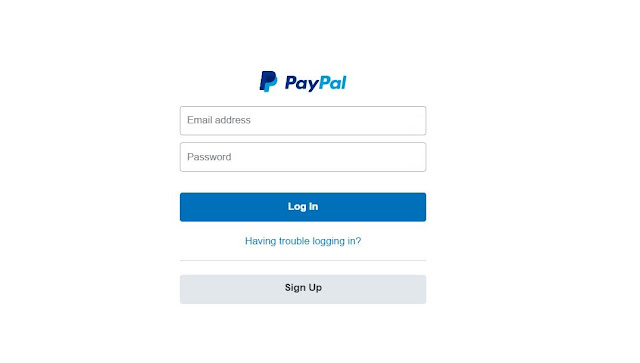
Step 2: Select ‘Add a bank account or card’

Step 3: Enter your Coins.ph Virtual Card details, click ‘Save,’ and that’s it!
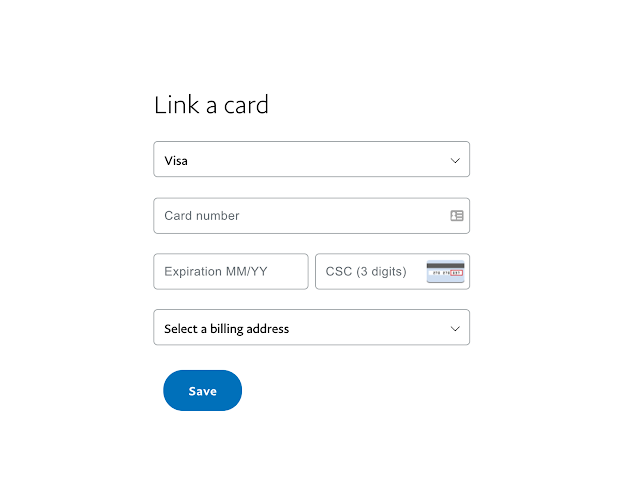
If you don't have a PayPal account yet Sign up here. Then follow the steps below:
Step 1: Go to PayPal website then select ‘Get Started’
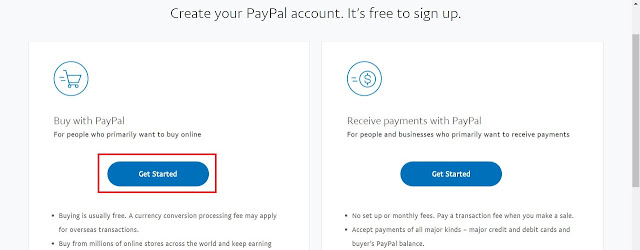
Step 2: Enter your email address and password then click ‘Continue’
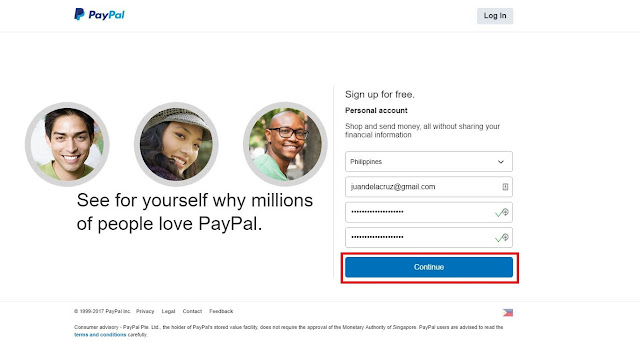
Step 3: Enter your details and click on ‘Agree and Create Account
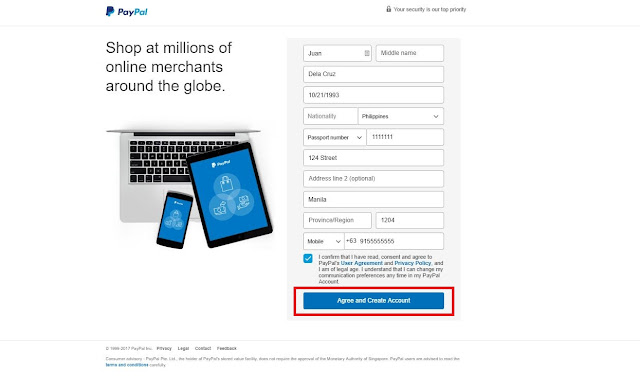
Step 4: Enter your Coins.ph Virtual Card details then click ‘Add Card’
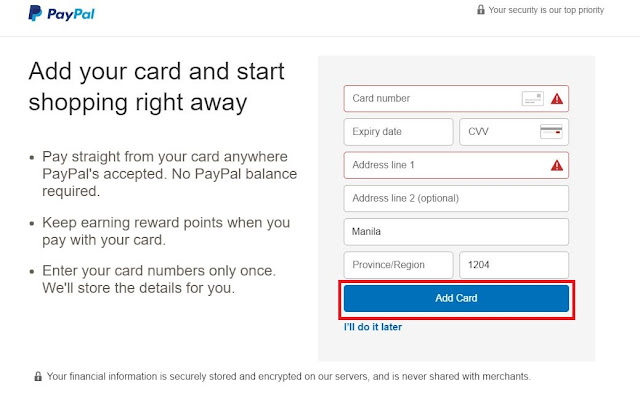
*Billing Address should be the same address you put for your Coins.ph ID Verification
Step 5: That’s it! Your Coins.ph Virtual Card is now linked to your PayPal account
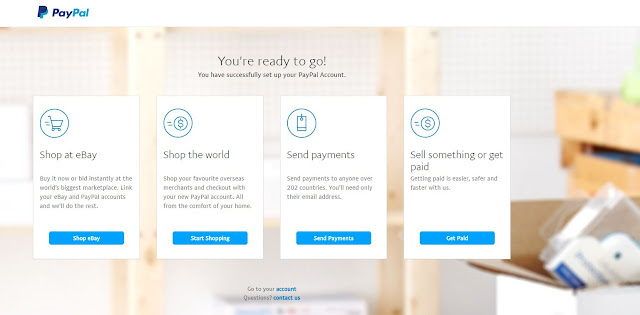
Get your own Coins.ph Virtual Card today!
How to add funds to your Coins.ph Virtual Card from PayPal
Step 1: Log in to your PayPal account then click ‘Withdraw funds’
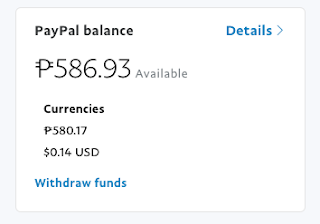
Step 2: Enter the amount you with to withdraw to your Coins.ph Virtual Card then click ‘Continue’
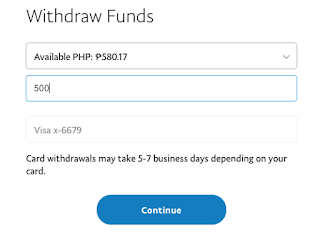
*Minimum amount you can withdraw from Paypal is PHP 500.00
**Paypal charges a withdrawal fee
Step 3: And that’s it! You will receive the funds in your Coins.ph Virtual Card in 5-7 working days
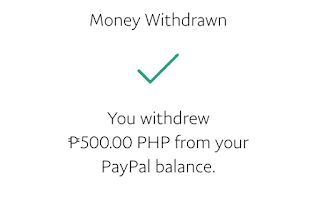
Sign up for your Coins.ph Virtual Card Here and Get Php50 FREE
or use this referral code to claim your Php50 cy3xqi




